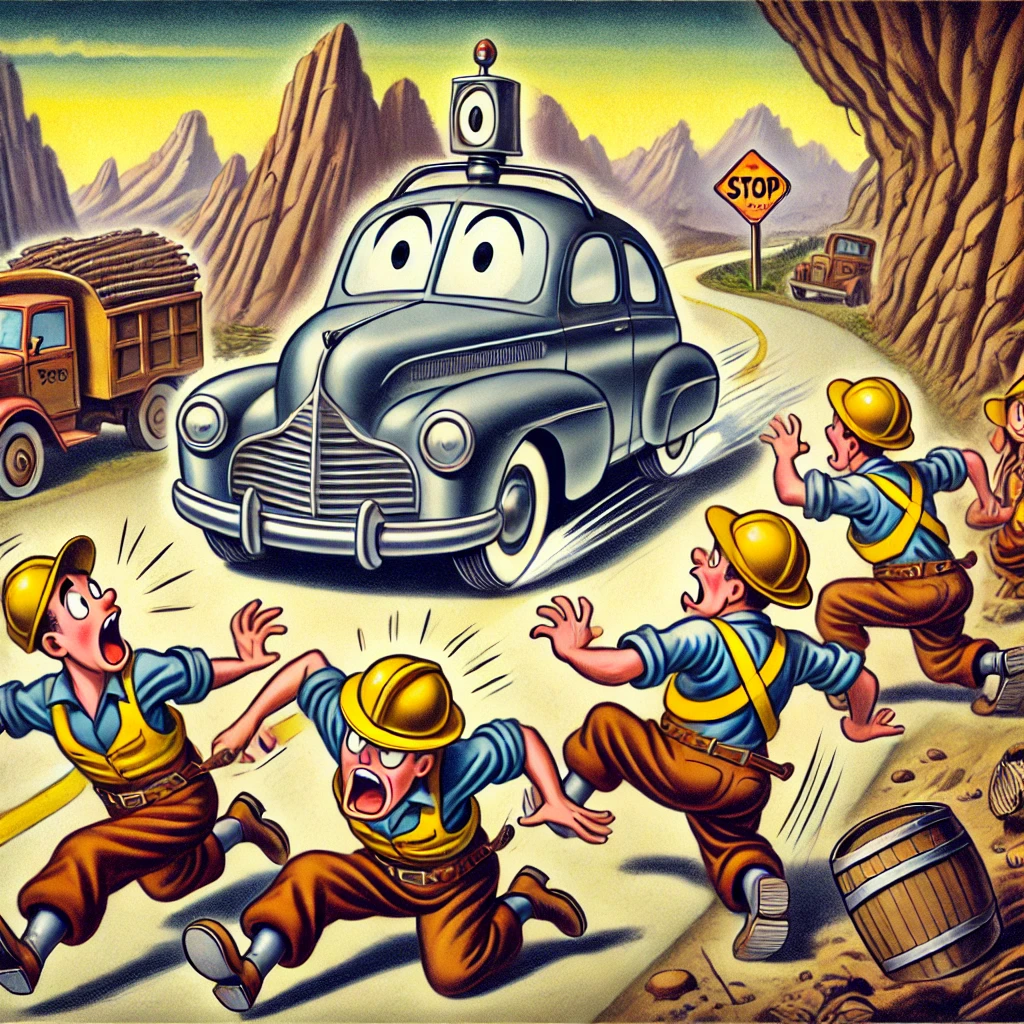Login
freezr Public Posts
freezr Public Posts
Search
cards.hiper.freezr
The developer has not defined a format for this record.
| author: | Sam Sabin |
| _owner: | null |
| description: | Managing those AI identities will require companies to completely reassess their cybersecurity strategies. |
| domainApp: | www.axios.com |
| image: | https://images.axios.com/hWrJOofLqZwRf89Wc6ffKe_wpk4=/0x0:1920x1080/1366x768/2025/04/21/1745264781438.jpg |
| keywords: | [] |
| path: | null |
| purl: | https://www.axios.com/2025/04/22/ai-anthropic-virtual-employees-security?utm_source=substack&utm_medium=email |
| title: | Exclusive: fully AI employees are a year away, Anthropic warns |
| type: | null |
| url: | https://www.axios.com/2025/04/22/ai-anthropic-virtual-employees-security?utm_source=substack&utm_medium=email |
| vSearchWords: | [] |
| vSearchString: | https www axios com 2025 04 22 ai anthropic virtual employees security utm source substack medium email exclusive fully are year away warns managing those identities will require companies to completely reassess their cybersecurity strategies sam sabin |
| date: | null |
| vNote: | |
| vulog_favIconUrl: | null |
| vHighlights: | [] |
| vComments: | [{"sender_id":"salman","sender_host":"https://www.salmanff.com","recipients":[],"vCreated":1745751269798,"text":"This relates to my post on agentic AI: The uncomfortable realm of explicit moral values ."}] |
| _id: | @salman/cards.hiper.freezr.sharedmarks/680e0ce6358bde5587c307eb |
| _app_table: | cards.hiper.freezr.sharedmarks |
| __date_published: | 4/27/2025 |
| _original_id: | "680e0ce6358bde5587c307eb" |
| Published by: | salman on 4/27/2025 |

Posted by salman on 4/20/2025
With increasing access to data, AI can start to represent us, in both senses of the word: both acting as our agent and as a representation of our being, a sort of AI-twin. What implications will that have? (This is a third post on some of existential questions related to AI.)
...
...
cards.hiper.freezr
The developer has not defined a format for this record.
| author: | Tim O’Reilly |
| _owner: | null |
| description: | null |
| domainApp: | www.oreilly.com |
| image: | https://www.oreilly.com/radar/wp-content/uploads/sites/3/2019/06/binary-1187198_1920_crop-cf3ecf0e521f99a1bb5c5565755c9c4d-1.jpg |
| keywords: | [] |
| path: | null |
| purl: | https://www.oreilly.com/radar/the-end-of-programming-as-we-know-it |
| title: | The End of Programming as We Know It – O’Reilly |
| type: | null |
| url: | https://www.oreilly.com/radar/the-end-of-programming-as-we-know-it/ |
| vSearchWords: | [] |
| vSearchString: | https www oreilly com radar the end of programming as we know it reilly tim |
| date: | null |
| vNote: | |
| vulog_favIconUrl: | null |
| vHighlights: | [] |
| vComments: | [{"sender_id":"salman","sender_host":"https://www.salmanff.com","recipients":[],"vCreated":1740815909774,"text":"Tim is brilliant (as usual) in this post "}] |
| _id: | @salman/cards.hiper.freezr.sharedmarks/67c2be2627108b052b4dca46 |
| _app_table: | cards.hiper.freezr.sharedmarks |
| __date_published: | 3/1/2025 |
| _original_id: | "67c2be2627108b052b4dca46" |
| Published by: | salman on 3/1/2025 |

Posted by salman on 2/3/2025
As AI takes on more and more agentic actions, it will run into digital versions of the trolley problem on its way, where it would have to draw on the core set of values embedded within it to decide on a best course of action. This will force those values to have to be stated explicitly.
...
...

Posted by salman on 2/1/2025
If a perfect replica of Sam Altman’s brain could be created, would that be considered a human being? What if, like the ship of Theseus, we took this in steps, and replaced Sam’s brain part by part, substituting more and more of his brain with a computer version. At what point does he stop being a human being?
...
...
labels: @sama
cards.hiper.freezr
The developer has not defined a format for this record.
| author: | null |
| _owner: | null |
| description: | 17 July 2024 - We have explained the technical aspects of a large language model in part 17 of our blog. But what conclusions can we draw from this in terms ... |
| domainApp: | vischer.com |
| image: | https://www.vischer.com/fileadmin/_processed_/5/3/csm_iStock-1458045238_113344969f.jpg |
| keywords: | null |
| path: | null |
| purl: | https://www.vischer.com/en/knowledge/blog/part-19-language-models-with-and-without-personal-data |
| title: | Part 19: Language models with and without personal data - VISCHER |
| type: | null |
| url: | https://www.vischer.com/en/knowledge/blog/part-19-language-models-with-and-without-personal-data/ |
| vSearchWords: | null |
| vSearchString: | https www vischer com en knowledge blog part 19 language models with and without personal data 17 july 2024 we have explained the technical aspects of large model in our but what conclusions can draw from this terms great thinking analysis ultimately pointing to incompatibility current privacy laws new world ai one possible solution problem is use so called confidence thresholds systems are programmed such way that they either only produce an answer if rather certain it or indicate how individual statements case deterministic specialise recognising classifying things values commonly used field generative however not yet very common view should be more often for example chatbot provides relatively clear high probability must something considered supposed fact instead fiction |
| date: | null |
| vNote: | |
| vulog_favIconUrl: | null |
| vHighlights: | [{"vCreated":1727807727889,"string":"One possible solution to this problem is the use of so-called confidence thresholds, i.e. the systems are programmed in such a way that they either only produce an answer if the systems are rather certain of it or they indicate how certain they are of the individual statements. In the case of deterministic AI – i.e. systems that specialise in recognising or classifying certain things – such values are commonly used. In the field of generative AI, however, this is not yet very common. In our view, it should be used more often. For example, a chatbot can be programmed so that it only provides an answer if it is relatively certain of it. It is, however, not clear how high the probability must be for something to be considered (supposed) fact instead of (supposed) fiction.","container":[{"id":"content"},{"type":"div","index":1},{"type":"div","index":3},{"type":"div","index":1},{"type":"div","index":3},{"type":"div","index":1},{"type":"div","index":1},{"type":"div","index":1},{"type":"div","index":5},{"type":"div","index":1},{"type":"div","index":3},{"type":"div","index":32},{"type":"p","index":19}],"anchorNode":[{"id":"content"},{"type":"div","index":1},{"type":"div","index":3},{"type":"div","index":1},{"type":"div","index":3},{"type":"div","index":1},{"type":"div","index":1},{"type":"div","index":1},{"type":"div","index":5},{"type":"div","index":1},{"type":"div","index":3},{"type":"div","index":32},{"type":"p","index":19},{"type":"text","index":0}],"anchorOffset":779,"focusNode":[{"id":"content"},{"type":"div","index":1},{"type":"div","index":3},{"type":"div","index":1},{"type":"div","index":3},{"type":"div","index":1},{"type":"div","index":1},{"type":"div","index":1},{"type":"div","index":5},{"type":"div","index":1},{"type":"div","index":3},{"type":"div","index":32},{"type":"p","index":19},{"type":"text","index":0}],"focusOffset":0,"id":"1727807727890-168","color":"green","sender_id":"salman","sender_host":"https://www.salmanff.com","vComments":[]}] |
| vComments: | [{"text":"Great thinking and analysis, ultimately pointing to the incompatibility of current privacy laws with the new world of AI.","vCreated":1727807810345}] |
| _id: | @salman/cards.hiper.freezr.sharedmarks/66fc41425fb4e9d9895e815d |
| _app_table: | cards.hiper.freezr.sharedmarks |
| __date_published: | 10/1/2024 |
| _original_id: | "66fc41425fb4e9d9895e815d" |
| Published by: | salman on 10/1/2024 |

Posted by salman on 7/28/2024

Posted by salman on 7/16/2024

Posted by salman on 5/10/2023

Posted by salman on 12/21/2022
Highlights
Instead of people trying to write rules for the machine to apply to data, we give the data and the answers to the machine and it calculates the rules. This works tremendously well, and generalises far beyond images, but comes with the inherent limitation that such systems have no structural understanding of the question - they don’t necessarily have any concept of eyes or legs, let alone ‘cats’.
If I ask for ‘the chest burster scheme in Alien as directed by Wes Anderson’ and get a 92% accurate output, no-one will complain that Sigourney Weaver had a different hair style. But if I ask for some JavaScript, or a contract, I might get a ‘98% accurate’ result that looks a lot like the JavaScript I asked for, but the 2% error might break the whole thing. To put this another way, some kinds of request don’t really have wrong answers, some can be roughly right, and some can only be precisely right or wrong, and cannot be ‘98% correct’.
Yahoo tried paying people to catalogue the entire web one site at a time, and that was unscalable. Google, on one side, is based on the patterns of aggregate human behaviour of the web, and on the other side it gives you ten results and makes you pick one - manual curation by billions of users. The index is made by machine, but the corpus it indexes is made by people and the results are chosen by people. In much the same way, generative networks, so far, rely on one side on patterns in things that people already created, and on the other on people having new ideas to type into the prompt and picking the ones that are good
But the other side of this is that ML gives you not infinite interns but one intern with super-human speed and memory - one intern who can listen to a billion calls and say ‘you know, after 300m calls, I noticed a pattern you didn’t know about…’
Actually what ML gives you is not only depth (ie the ability to “listen to - billion calls”) but also breadth: the ability to read a thousand books on psychology and persuasion tactics and other unrelated subjects and tie them into its conclusions. What is human ingenuity other than adding patterns from two seemingly unrelated subjects together? Perhaps ML will be brilliant - or perhaps our human ingenuity is just much simpler than assumed .